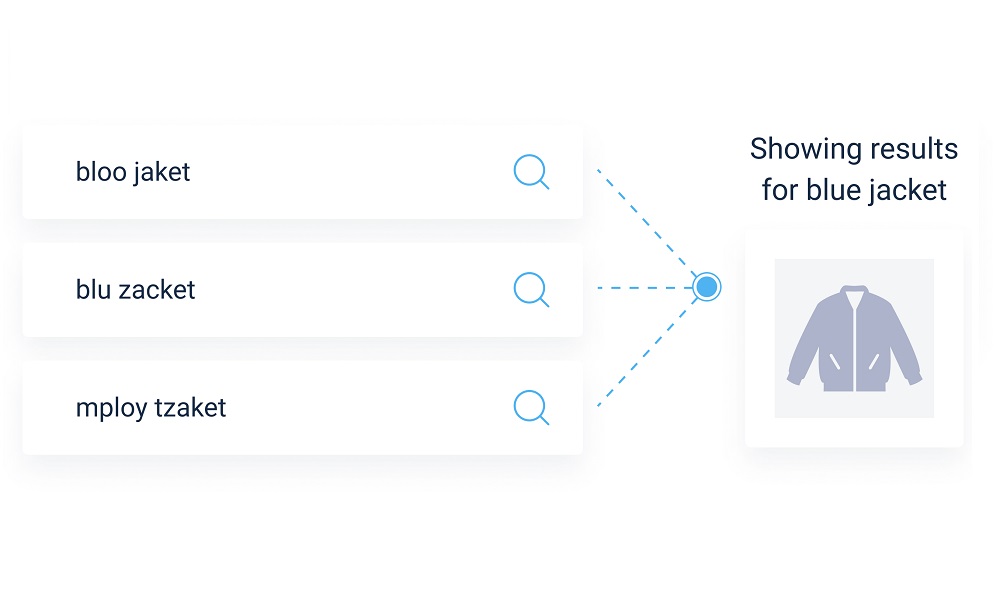Enrich your search field with autocomplete. Utilize it for better results and learn best practices.
Autocomplete explained:
Also known as predictive search, type-ahead, or auto-suggest.
Enter a few words, and the search engine provides multiple search queries. Autocomplete predicts and offers options. For instance, typing “sp” suggests “sports”, “space”, “spa”, etc.
Savvy retailers can customize suggestions based on their products or categories. Non-existing words won’t generate autocomplete suggestions.
Implement autocomplete search for e-commerce success. It’s not just a gimmick; it directly boosts your store’s overall success. Here are the benefits of proper autocomplete usage on your website:
Autocomplete increases e-commerce sales by 24%.
Long-tail keywords convert better, both for on-site searches and product purchases.
Users with specific purchase intent can find the right product through autocomplete suggestions based on their current keywords.
Autocomplete helps users who are unsure of what they’re looking for by narrowing down their search and providing a focused approach.
Autocomplete saves time by reducing search duration by 25%.
When searching for “patio accessories”, users receive instant suggestions upon typing, resulting in time savings.
Autocomplete provides specific suggestions for users who are unsure about their exact search. This enables quick access to desired products and facilitates faster purchasing.
Consider inexperienced internet users who struggle with accurate typing. Autocomplete minimizes time wastage, expediting business transactions.
Autocomplete minimizes “no results” pages, enhancing the user experience on e-commerce sites.
“No results” pages signify the end of a search, indicating that users haven’t found any relevant results or viable alternatives. This frustrates users and diminishes their confidence in finding desired products.
When search phrases yield no results, the primary function of connecting users with their desired products remains unfulfilled. Moreover, encountering a no-result page negatively impacts visitors’ perception of your content and offerings.
Visitors may assume that you don’t have what they’re seeking, resulting in negative key performance indicators (KPIs) and decreased sales. A robust autocomplete search guides users towards accurate and specific search suggestions, ensuring they always obtain results for their queries.